QTranslate是来自国外的一款小巧实用,功能强大的多引擎翻译软件。与其说是翻译软件,不如说它是一个各种翻译引擎的集合,软件通过集成各大在线翻译引擎,实现便捷的实时翻译。支持包括:Babylon、Definr、Google Search、Google Translate、ImTranslator、Microsoft Translator、Multitran、Promt、Reverso、SDL、Wikipedia、WordReference、Yandex、有道翻译等翻译引擎或信息服务。体积非常轻巧,不足1MB,启动 后,默认配置下,鼠标选中任意文本,连点两下 Ctrl 即可激活主窗口并翻译选中的文本,或者通过 Ctrl+Q 弹出小窗口直接显示翻译结果、Ctrl+W 则显示网络搜索结果。
今天给大家带来的是QTranslate中文版,打开即用,中文操作,启用即时翻译模式后,在任意程序中选择文字,则自动弹出 QTranslate 图标,点击图标即可查看翻译结果,QTranslate 会自动检测源文本语言格式。
Description
QTranslate is by far the best multilingual translator in the world. It is an online translator and can be translated simultaneously with several online translators including Google, Bing, Babylon, Yandex, SDL, Prompt and more. Just write the sentence you want to translate into several online translators in seconds. It can also play pronunciation of words and sentences. The program will automatically detect the source language and you must specify the target language. In addition to translating the sentences, there is also a dictionary section program that searches your word in several popular online dictionaries and displays the result. You can add interesting words to your wishlist and access it anytime.
QTranslate in the Settings section allows you to display instantaneous translation of words and sentences by adjusting the appropriate shortcuts or to play the sentence you want to pronounce. This software displays both full-screen and pop-up translation of sentences, and depending on how much you use the app, you can select each mode and set shortcuts for them. By double pressing the ctrl key on the keyboard, the text translation you selected appears in the main program window. And with Ctrl + Q the translation is displayed on the pop-up page. The Ctrl + E key pronounces the word or sentence and finally searches for the Ctrl + Alt + Q keyword in the dictionary. Of course, all of these keys can be changed.
下载声明
☉ 本站资源一般为压缩文件,请使用 [ WinRAR v5 ] 以上版本解压本站软件。
☉ 如果资源下载地址失效,请在评论中留言,我们会尽快修复,谢谢!
☉ 资源为免费下载,不提供技术支持;
☉ 本站提供的一些商业软件是供学习研究之用,如用于商业用途,请购买正版。
☉ 本站提供的所有资源来源互联网,版权归该下载资源的合法拥有者所有。
☉ 侵权删除联系sdrjw@qq.com







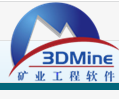


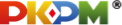

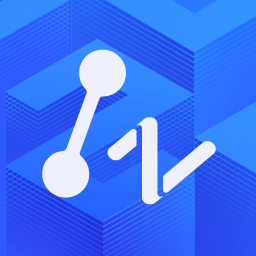



暂无评论内容